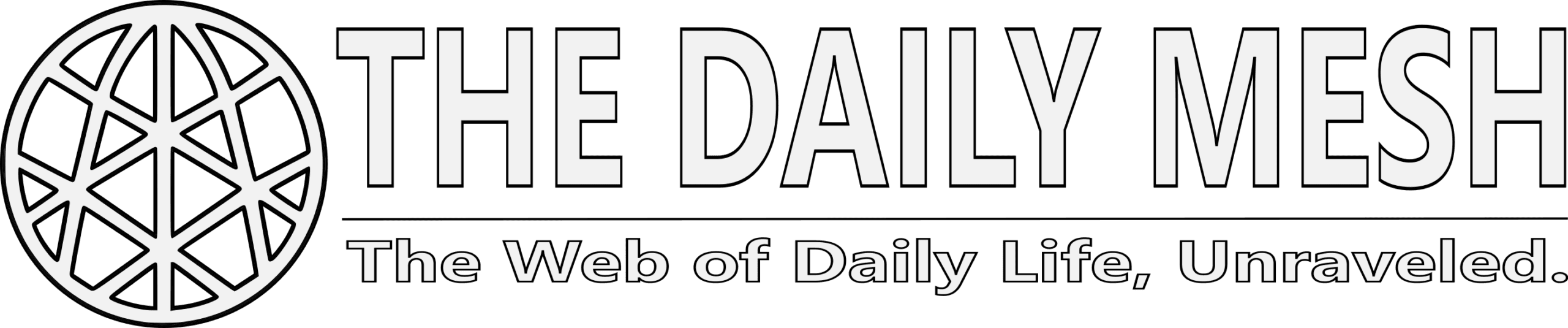Introduction
In our hyper-connected world, knowing how to tell if a website is legit or a scam isn’t just nice to have—it’s essential. Whether you’re shopping online, submitting personal information, or just browsing for research, the risk of encountering a fake site is real. Scammers and cyber-criminals are clever, and they design websites that look convincing. This article walks you through practical checks, red flags, and trusted tools so you can evaluate websites critically and safely.
When you apply these methods, you build up a picture of whether a site is trustworthy. None of the checks alone guarantee that a website is safe—but together they significantly raise your confidence. We’ll explore domain checks, trust seals, payment methods, content quality, and user reviews. Let’s begin.
1. Why this matters: the cost of trusting the wrong site
Before we dig into the how-to’s, let’s briefly review why it matters so much to know when a website is legit or a scam.
- Financial loss: If you enter payment information on a scam website, you risk losing money, or having your card details stolen.
- Identity theft: Fake websites may harvest personal data (name, address, email, national ID) for fraud.
- Malware and phishing: Some sites infect your device with malware, or redirect you to other dangerous pages. getsafeonline.org
- Trust erosion: Repeated bad experiences reduce trust in legitimate sites and harm commerce.
Recognizing when a website is legit or a scam helps protect you, your data, and your wallet. Now let’s walk through the practical steps.
2. Check the URL and domain (your first line of defence)
A lot of scam websites get exposed simply because they have URL or domain oddities. This is where you should start.
2.1 Look for “https://” and the padlock
One of the most basic indicators: does the address in your browser begin with https:// (rather than “http://”)? And is there a padlock icon? This indicates the connection is encrypted via SSL/TLS. SiteLock
However—this is not enough on its own to guarantee legitimacy, because even scam sites may obtain SSL certificates. McAfee
2.2 Inspect the domain name carefully
- Does the domain use odd characters, extra words, misspellings, or a different extension (for example,
.xyz,.info,.shop) that tries to look like a known brand? SiteLock+1 - Is the domain very recently registered? Scam websites often have very short lifespans and are newly created. trushieldinsurance.ca
- Does the domain end with a credible top-level domain (TLD) like
.com,.org,.edu, or.gov? While that’s not a guarantee, it is one factor. microsoft.com
2.3 Beware of subdomain and multiple domains tricks
Sometimes a scam will use something like paypal-secure.example.com.maliciousdomain.xyz trying to make you think it’s PayPal. The key: look at the main domain, not just what the link text says. chase.com
2.4 Use domain lookup (WHOIS)
You can check when the site was registered, who owns it (sometimes), and other metadata which may hint at legitimacy. A domain registered just days ago may be suspicious. raisin.co.uk
Takeaway: The URL and domain aren’t foolproof but are your front-gate indicators for whether a website is legit or a scam.
3. Evaluate the website’s content and design
Even if the URL checks out, the quality of the website itself offers many clues about whether you’re dealing with a legit site or a scam.
3.1 Look for spelling, grammar, and professional design
Legitimate businesses typically invest in clean design, correct spelling, and polished content. If the site feels hastily thrown together—lots of typos, weird phrasing, generic stock photos—that’s a red flag. raisin.co.uk
3.2 Read the “About Us”, “Contact”, “Privacy Policy”, “Terms of Service”
- Does the “About Us” page provide a clear company identity, mission, and history? SiteLock
- Is there a genuine physical address, phone number, and/or email contact? A lack of genuine contact information is suspicious. chase.com
- Is there a privacy policy explaining how your data will be used, and is it reasonably detailed? trushieldinsurance.ca
3.3 Examine trust-seals and third-party badges
Many e-commerce websites display “trust seals” (e.g., VeriSign, Norton Secured, Trustpilot). But:
- Are they real seals (clickable/verified links)? SiteLock
- Are they simply images copied (which scammers often do)?
A real seal is a positive indicator for whether the website is legit or a scam—but again not a guarantee.
3.4 Assess transparency and honesty in offers
If the website is offering deals that look too good to be true (massive discounts, “limited time only – act now!”), that’s a classic sign of a scam—or at least you should treat it with caution. raisin.co.uk
If you feel pressure or fear-based messaging (“your account will be closed if you don’t act now”), beware.
3.5 Check social media presence and third-party reviews
Legitimate companies usually have an active social media presence, authentic customer reviews (good and bad) and real engagement. Scams often have minimal or fake reviews, poor engagement, or none at all. McAfee
Search for the company/website name plus “review”, “scam”, or “complaint” and see what comes up.
Takeaway: Combined with domain checks, scrutinizing website content and signals helps you judge whether a website is legit or a scam.
4. Payment methods, shipping policy and business terms
A website might look legit, but what happens when you try to buy something or interact with the business? That’s where real-world legitimacy often shows up.
4.1 Payment options and refund policy
- Does the site accept trusted payment methods (credit card, PayPal, major payment processors) rather than obscure or untraceable methods (gift cards, wire transfers, cryptocurrency)? Unusual payment methods can signal scam behavior. SiteLock
- Is there a clear returns/refunds policy? If the business states no refunds or hides the policy in tiny print, that’s risky.
- If something goes wrong, will you have recourse (chargeback, refund) via your payment method?
4.2 Shipping, physical address, and business registration
- For e-commerce: Does the site give realistic shipping times, shipping costs, tracking info? Absent or vague shipping info is suspicious.
- Is there a business address or registration information that looks realistic?
- If it claims to be a company based in one country, but shipping from another region or using generic abroad locations, note it.
4.3 Security and technical hygiene
- Does the website use secure encryption (HTTPS)? We already covered this, but it’s worth reiterating for payment pages.
- Do you see lots of pop-ups, forced downloads, or unsolicited redirections? Those are signs of malicious behaviour. SiteLock
4.4 Use of web-safety tools
There are free tools you can run (or browser extensions) to check if a website has been flagged for unsafe behaviour, malware, phishing, etc. For example, the McAfee WebAdvisor. McAfee
Even simpler: type the URL into a “website safety checker” to see if there are known complaints. For example, the Get Safe Online checker. getsafeonline.org
Takeaway: Payment, shipping, and business‐terms behaviors provide real clues to whether the website is legit or a scam.
5. Domain age, ownership, and reputation
Let’s dig a bit deeper into aspects of domain registration and reputation which often get ignored—but are gold mines for critical thinking.
5.1 Domain age and registration details
As we noted earlier, scam websites are often newly minted domains because the scammer expects to rip off users and vanish before being shut down. Check the domain’s “whois” details (registration date, registrant, renewal history). Reddit
If you see “Registration Date: one week ago”, you should raise an eyebrow.
5.2 Ownership transparency
Is the domain registered to a credible organization or person? Sometimes data is “masked” or private—this isn’t automatically a scam, but lack of transparency adds risk.
If the website claims to be a well-known company but the registration is fully anonymous and new, that’s inconsistent.
5.3 Online reputation & mention in trusted sources
Search the site name, domain, and business in search engines + keywords like “review”, “complaint”, “scam”, “legit”. What comes up?
You can also look into whether the site appears in lists of malicious domains or blacklists (there are many online). For example, URLVoid is a reputation-checking tool. URLVoid.com
Takeaway: Domain age and reputation are like the “birth record” of a website. A legit site typically has some history; a scam often avoids it.
6. Red flags: When you should walk away
You’ve learned the positive checks; now let’s highlight some strong red flags that suggest a website is very likely a scam (or at least highly risky). If you see multiple of these, the safe move is to close the tab and not interact.
- Extremely low prices or unbeatable deals (“99% off!”) that seem unrealistic or pressure you to act now.
- Payment methods that are not traceable or standard (gift cards, cryptocurrency, wire transfers to individuals).
- Missing or fake contact information, or the only contact is a generic form with no physical address/phone.
- Domain name with many odd characters, misspellings, sub-domains pretending to be a known brand.
- The domain registration date is extremely recent (e.g., days or weeks old) but the site claims a long history.
- Website design is sloppy: major grammar/typo errors, low quality images, broken links, lots of pop-ups.
- Trust seals or badges that are not clickable or lead nowhere when you click them.
- Absence of privacy policy, terms of service, or refund policy.
- Social media presence is absent or has no meaningful engagement; reviews are all overly positive (fake) or non-existent.
- Redirecting you to download software, installer, or asking for unnecessary permissions before you browse.
These red flags are not 100% proof of a scam—but they are high-risk signals.
7. Five-step checklist: Quick evaluation for any website
Here is a condensed checklist you can use any time you land on a website and ask: Is this website is legit or a scam?
- Check the URL and padlock – Does it start with https://? Is the padlock present? Does the domain look correct and free of weird misspellings?
- Domain age & registration – Use a WHOIS lookup. Is the domain very new? Is the registration owner anonymous?
- Content quality & transparency – Are there “About Us”, “Contact”, “Privacy Policy” pages? Are there many typos/design issues?
- Payments, business terms, shipping info – Are trusted payment methods offered? Is there a clear refund policy? Is the address/phone valid?
- Reputation, reviews & red flags – Search for reviews/complaints. Are there any obvious warning signs (too good to be true offers, forced urgency, missing social media)?
If the site passes most of these checks, you have higher confidence that the website is legit or a scam (and leaning legit). If it fails multiple, proceed with extreme caution.
8. Case examples (mini-studies)
Let’s apply this to two hypothetical websites (so we stay in the realm of theory) to illustrate how the checklist works in practice.
Example A – “SuperDealsOnline.store”
- URL:
superdealsonline.store(notice.storeTLD) - Domain registered 10 days ago
- Home page says “Buy iPhones for 90% off! Limited time!”
- Payment only via bank wire or cryptocurrency
- No physical address, no phone listed, only a contact form
- Design has many typos and broken image links
- Trust seal shows “Verified Secure” but is not clickable
=> Verdict: Multiple red flags. Likely a scam. Avoid.
Example B – “TrustedGadgetShop.com”
- URL:
trustedgadgetshop.com(TLD.com) - Domain registered 3 years ago, owner info visible
- Payment options include major credit cards, PayPal alongside normal methods
- Clearly listed physical address, phone number, email, refund policy
- Website uses HTTPS, padlock, trust seal clickable to verify
- Social media presence with reviews (both positive and some complaints), real engagement
- Prices are competitive, not wildly low
=> Verdict: Indicates a legit site—but you still apply caution. Check recent reviews before purchase.
These simplified examples show how the combined checks build the picture.
9. What to do when you’re unsure
There will be times when a site seems “okay” but something still makes you uneasy. Here’s what you can do:
- Use browser extensions or services like URLVoid (mentioned earlier) to scan the site for known threats. URLVoid.com
- Search for the business name + “complaint” or “scam” and read user forums or reddit threads. Reddit
- Use payment methods that allow you protection (credit cards, PayPal) rather than irreversible methods.
- Use minimal personal data until you fully trust the site.
- Trust your intuition: if something feels off—take a pause. As one user on Reddit said: “Confirming a site is a scam is a lot easier than confirming it is legit.” Reddit
- If you must proceed, use a separate email address—you might avoid spam if the site turns out to be questionable.
10. Bonus: For business owners & webmasters
If you run a website and want to signal to visitors that your site is trustworthy (helping them decide the site is legit rather than a scam), here are some suggestions:
- Display clear “About Us”, “Contact”, “Privacy Policy”, “Terms of Service” pages. Transparency builds trust.
- Use HTTPS/SSL everywhere and ensure your certificate is maintained.
- Make trust seals clickable and verifyable.
- Provide customer reviews, testimonials, and real social media links.
- Use consistent branding, avoid grammatical and design errors.
- Accept widely-used payment methods and clearly show shipping/refund policies.
- Monitor your domain reputation and respond quickly to any user complaints.
By doing these, you raise your “website is legit or a scam” signal in the direction of “legit” for your visitors.
Conclusion
Deciding whether a website is legit or a scam is not about a single definitive test—it’s about gathering evidence, weighing signals, and applying critical thinking. We walked through the major checks: URL/domain inspection, website content and design, payment and business terms, domain age and registration, and red flags. You now have a layered framework that helps you evaluate websites with more confidence.
The internet will always have risks—it’s part of the deal when you benefit from the convenience and reach of online commerce. But with the tools and mindset you now possess, you can reduce your vulnerability, make smarter decisions, and protect yourself from fraud.
Remember: trust, but verify. And when in doubt—walk away.
More from The Daily Mesh:
- How Misinformation is Manipulating Public Opinion in 2025
- Why Cottagecore and Nature-First Living Are Booming
- AI in Political Campaigns – A Deep Dive into How AI Is Being Used in Political Campaigning