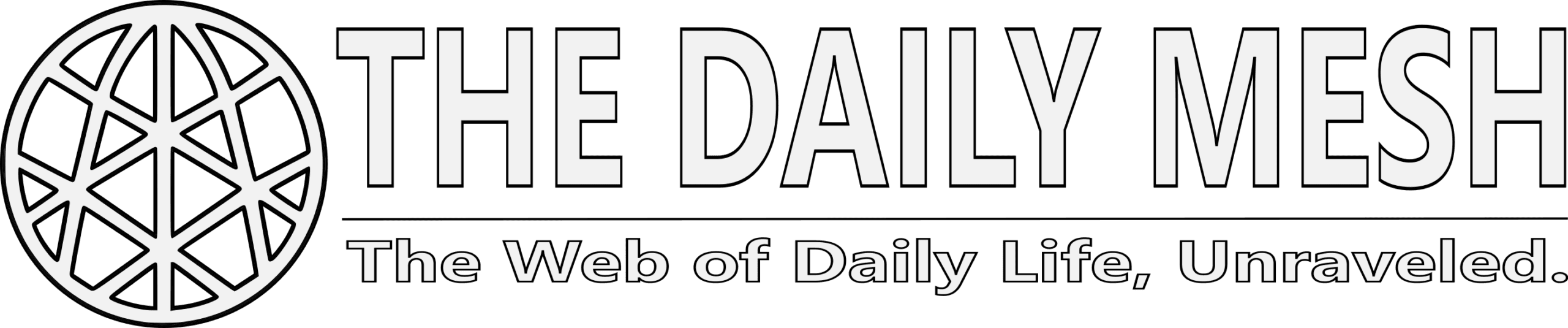Introduction: The New Age of Smartphone Vulnerability
In today’s hyper-connected world, our smartphones hold more personal data than most of us realize—banking details, private conversations, GPS locations, photos, health records, and more. As mobile devices become smarter, so do the techniques used by hackers and cybercriminals. Understanding how to tell if your smartphone is compromised is not only smart but essential for protecting your digital life in 2025.
Gone are the days when malware and hacking were mainly issues for desktop computers. In this era of ubiquitous mobile usage, attacks have shifted toward Androids and iPhones, often hiding in plain sight. From rogue apps to zero-day exploits, your smartphone may be working against you without you even realizing it.
This article outlines 15 detailed warning signs and symptoms of a compromised smartphone, explains various hacking methods, and gives you concrete steps to secure your phone before or after a breach.
1. Unexplained Battery Drain: A Classic Clue
One of the earliest signs when trying to figure out how to tell if your smartphone is compromised is sudden and rapid battery depletion. Malicious applications or spyware often run in the background, silently uploading your data or transmitting information to unknown servers.
Key Indicators:
- Phone heats up during idle times.
- Battery stats show unknown apps consuming energy.
- Power-saving doesn’t resolve the issue.
What to Do:
Check your battery usage in settings. If apps you don’t recognize are using large amounts of battery, that’s a red flag. Use system diagnostics or third-party apps like AccuBattery to verify.
2. Increased Data Usage: Who’s Stealing Your Bandwidth?
Unusual spikes in mobile data usage could suggest that your phone is sending out information without your knowledge—commonly a sign of spyware or malware.
Check For:
- High data usage despite limited browsing.
- Strange app activity in the data usage log.
- Frequent syncing in the background.
This could indicate malware transmitting stolen data, especially if it occurs even when you’re connected to Wi-Fi. One of the strongest signs in smartphone hacking signs is this silent transfer of data.
3. Suspicious Apps: The Trojan Horses of Today
If you’re wondering how to tell if your smartphone is compromised, check your list of installed applications. Spyware often disguises itself as system apps or harmless utilities.
Red Flags:
- Apps with generic icons and vague names like “System Service.”
- Apps requesting excessive permissions.
- Apps you don’t recall downloading.
Delete anything suspicious. For Android users, navigate to Settings > Apps > All Apps and sort by installation date. On iOS, manually check the home screen and Settings > General > iPhone Storage.
4. Pop-Ups and Ads: A Malware Playground
Excessive ads or pop-ups—especially outside of normal browser usage—could be a clear sign of adware. These malicious scripts bombard your screen to earn revenue or redirect your activity.
Common Symptoms:
- Ads appearing on your home screen or lock screen.
- Redirects in your browser without user input.
- Installations of shady apps following a pop-up.
Malicious adware is one of the easier indicators when checking how to tell if your smartphone is compromised.
5. Phone Overheating Without Reason
While gaming or video streaming can cause your phone to heat up, unexplained overheating during idle periods is cause for concern.
Why It Happens:
Malicious apps may run background tasks such as keylogging, GPS tracking, or audio recording—all of which tax the processor and generate heat.
6. Sluggish Performance: Malware Takes a Toll
Is your phone suddenly lagging, freezing, or crashing? Malware often hijacks your phone’s resources, leading to performance issues.
Signs Include:
- Longer app loading times.
- Delayed touch responses.
- Frequent crashes without reason.
Especially if paired with battery drain or data spikes, slow performance is a sign of compromise.
7. Unauthorized Charges and Texts
Cybercriminals sometimes install malware that sends premium-rate SMS messages or makes international calls without your consent. Keep a close eye on your phone bills.
Look Out For:
- Charges from numbers you don’t recognize.
- Outgoing texts you never sent.
- Notifications from your telecom provider.
This could point to subscription scams or botnets operating via your number.
8. Abnormal Behavior in Trusted Apps
If your trusted apps—like Gmail, Instagram, or WhatsApp—begin behaving strangely, it’s possible they’ve been hijacked.
Examples:
- Auto-sent messages to contacts.
- App settings being changed.
- Forced logouts or password resets.
These signs suggest app-level compromise and possibly even account takeovers.
9. Delays in Shutdown or Restart
Phones that take an unusually long time to shut down or reboot may be trying to terminate secret background processes—commonly associated with spyware.
This symptom can help reinforce mobile malware detection, especially in older Android versions where such behavior is more easily traceable.
10. Unknown Devices Connected
If you’re using an Apple or Google account and suddenly see unknown devices linked to your account, your phone might be compromised.
What to Do:
- Visit Google Account Device Activity.
- For iOS, check Settings > Apple ID > Devices.
- Remove unfamiliar devices and change passwords immediately.
11. Unusual Background Noise During Calls
While rare, some spyware allows attackers to listen to your conversations. Static, clicking, or echo during phone calls might suggest a compromised microphone.
Though not definitive proof, it’s one of the more alarming symptoms in the phone spyware warning category.
12. Disabled Security Features
If you notice that features like Face ID, fingerprint recognition, or pattern lock have been disabled without your input, it’s time to be suspicious.
Spyware often tries to reduce your ability to secure your phone or gain access without detection.
13. Antivirus or Security Tools Failing
If your trusted security apps are suddenly crashing, uninstalling themselves, or failing to update, it’s likely malware is trying to prevent detection.
This is a critical alert that demands immediate attention.
14. Browser Hijacking
A clear sign your smartphone is compromised is when your default browser redirects you to unknown search engines or websites you didn’t intend to visit.
This typically indicates a hijacked DNS or malicious configuration profile.
15. Your Phone Is “Jailbroken” or “Rooted”—Without You Knowing
If your phone is rooted (Android) or jailbroken (iOS) without your knowledge, it means someone has deliberately bypassed built-in security layers.
How to Check:
- Android: Use apps like Root Checker.
- iOS: Search for suspicious apps like “Cydia” or check for unauthorized profiles under Settings.
How Smartphones Get Compromised in 2025
Understanding how to tell if your smartphone is compromised also means understanding how it got hacked in the first place. Here’s how most attacks happen in 2025:
1. Malicious Apps:
Downloaded from third-party app stores or sideloaded via APKs. Many are disguised as games, productivity tools, or QR scanners.
2. Phishing Links:
Sent via SMS, email, or messaging apps. One click is all it takes to install spyware or redirect to malicious sites.
3. Public Wi-Fi Sniffing:
Hackers intercept your data while you’re connected to unsecured networks—common in cafes, airports, and malls.
4. Bluetooth Vulnerabilities:
Leaving your Bluetooth open allows for pairing attacks or data theft.
5. Zero-Day Exploits:
Sophisticated malware that takes advantage of unpatched vulnerabilities before the phone manufacturer issues a fix.
Prevention: How to Secure Your Smartphone
Knowing how to tell if your smartphone is compromised is step one. Prevention is step two. Here’s how to protect your device:
Regularly Update OS and Apps:
Keep your operating system and apps up to date to avoid zero-day vulnerabilities.
Download Only from Official Stores:
Google Play Store and Apple App Store have vetting systems that minimize malware risk.
Install a Reputable Mobile Security App:
Choose well-reviewed antivirus software like Bitdefender, Norton, or Malwarebytes.
Enable Two-Factor Authentication:
Always use 2FA for your important accounts—especially email and banking.
Avoid Public Wi-Fi or Use VPNs:
When on public Wi-Fi, use a trusted VPN to encrypt your traffic.
Periodically Review App Permissions:
Check what apps have access to your location, camera, contacts, and microphone.
What to Do If Your Smartphone Is Compromised
If you’ve confirmed your phone has been compromised, here’s your plan of action:
- Disconnect from the Internet immediately.
- Enter Safe Mode (Android) to disable third-party apps.
- Back Up Essential Data (but not apps or settings).
- Factory Reset Your Phone from official settings.
- Reinstall Apps Cautiously—only the trusted essentials.
- Change All Passwords on your email, banking, and social media.
- Monitor Financial Accounts for unusual activity.
Conclusion: Vigilance Is the Best Defense
As technology advances, so does cybercrime. In 2025, knowing how to tell if your smartphone is compromised is not just useful—it’s necessary. Whether you’re spotting sudden battery drains or suspicious messages, the key to securing your digital life lies in awareness, preventative action, and early intervention.
Remember, your phone is an extension of you—treat its security with the same seriousness as you would your home or wallet.
More from The Daily Mesh:
- Birkenstock x Filson Leather Sandals – A fusion of outdoor aesthetics and premium craftsmanship
- Street Food Goes Gourmet: Top Spots Around the World
- Twitch in 2025: Is It Still King of Streaming?